I visit tens of game development conferences every year, I listen to hundreds of talks and I deliver talks myself. I am by far not the greatest public speaker, I know my flaws and I don't like watching recordings of my sessions.
In this post I want to focus on meaningful tech talks, not marketing bullshit talks which sneak into conference schedules no matter what. Tech talks at conferences are usually done to share experience, show a product or explain a hard topic to the audience. In any case, there's a speaker who has some kind of knowledge and wants to share this knowledge with the audience.
The problem is that most people can't present their knowledge in systematic, understandable and entertaining way.
Which leads to disappointment and low ratings. It is always frustrating to watch how the author of a decent framework struggles to explain why it is useful, so at the end the only question the audience has is "why did we waste an hour on this?".
There are many articles on public speaking in the internet, most of them give general advice about presentation structure, rehearsing and engaging the audience. I don't want to copy these articles. Instead, I'd like to focus on mistakes I see a lot at IT and Game Development conferences.
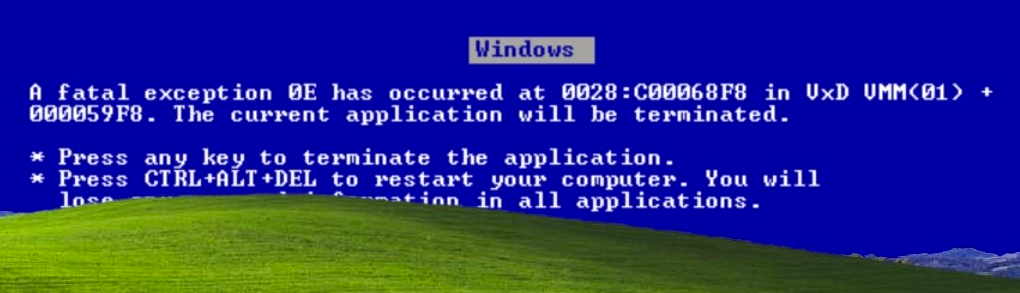
Common mistakes
Most of the failed talks share the same mistakes. It is crucial to know them and be able to catch yourself on making them. This is a list of common mistakes I found particularly bad and capable of destroying any talk no matter how good the presenter knows the topic and how experienced public speaker he or she is.
1. Be aware that you have a fixed time slot
Let's start with an obvious advice which for some reason is frequently ignored in tech talks. It is understandable that we want to share as much valuable information as we can, but time slots at conferences are usually limited to 25 or 45 minutes, and what is more important, the audience can digest new information only that fast.
This means that you must carefully choose what you want to talk about. I've seen so many failed talks because the speakers tried to fit 5 hours of content into 25 minutes.
But the mistake is not about having too much content, it is about not understanding your time slot. Here are a few examples:
- The speaker doesn't have too much content, but spends too much time on part 1, so he has to rush through part 2 and skip part 3.
- There was an issue with video capture, so the talk started 10 minutes late but the speaker failed to take this into account and started rushing at the last moment.
- The speaker was aware that he had much content and limited time, so he ran through it extra fast, finishing in 10 minutes and confusing the hell out of the audience.
So, you get the idea.
The best way not to make this mistake is to rehearse your speech at home or the hotel you are staying at and write down how much time you need for specific parts of the speech. At this point you will have a rough estimate like so:
I have 4 parts. The first one is about 20 minutes, the other ones are 10 minutes each. Summed up, this is 50 minutes which fits the 45 minute slot I've been given. Unfortunately, no time for questions...
Which is good, since I don't know what I am talking about anyway.
During the talk you will need to try to stick to the budgeted time. If you are within the budget, you speak at the normal speed, add jokes and ask the audience questions; if you are running late, you speak faster and start skipping slides.
This practice is going to take a lot of time and at some point you will learn how to budget the time without rehearsing and skip the slides in such a way that nobody suspects a thing. But this will happen only if you fully understand the next section.
2. The audience doesn't know how your presentation is supposed to go
You probably don't think about it, but the only living creatures who know what your slides are and how your presentation is supposed to go are you and your cat who's been intensely staring at you the whole time you were rehearsing your speech at home.
In other words...
The audience doesn't know what is supposed to be on your slides and how your presentation is supposed to go.
This is extremely important and for some reason is not really obvious. Think about it for a few seconds.
Never tell the audience that what is happening is not a part of the plan.
Don't panic and be ready to continue if something is not working. Here are a few examples.
The presenter sees that he is running out of time and decides to skip one of the two remaining topics. What should he do?
Wrong: He quickly switches to the next slides one by one explaining that there's no time and apologising until he reaches the last topic.
Right: In Presenter mode on his display he switches manually to the last topic and starts from there.
The thing is that the audience doesn't know about the topic he was about to skip. Nobody is going to stand up and demand to show the skipped topic. On the contrary, manually skipping through the slide deck and apologising clearly shows that the presenter is unable to plan his time and the audience will feel cheated in some way because a part of the valuable information was taken away.
The presenter suddenly realizes that this is not the latest version of the slides, and that one important slide is missing. What should he do?
Wrong: He starts apologising and explaining that there was this great slide, that he spent an hour googling for appropriate memes for it, that it was so important and there might be a possibility that he can find it on his thumb drive...
Right: Realized that the slide is missing, he switches to the previous slide and tells the part of the story without ever mentioning the missing slide.
The audience doesn't care about your slides. As long as what you are saying makes sense, the slides are not needed at all. Most of the time slides are there just for you to remember what you are going to say next.
All animated GIFs and videos are broken and don't play. What should the presenter do?
Wrong: Every slide he apologizes that the video is not playing and pauses the presentation trying to make it play.
Right: He doesn't say anything about the GIFs — nobody knows that these are not just static images. He has videos on the thumb drive, one of which is important, so he tries to plug the thumb drive and play the video from there. VLC seems to play the file fine.
Don't let the audience know that something is not right, and don't apologize for this. It doesn't look well, believe me.
Many times I had to use the conference default PC which messed all the fonts, but there was no point in apologizing for ugly slides: many people understood this, some didn't care, others thought this was intended since I am a programmer and can't design shit.
A few times I had to manually increase the font size on all slides on stage while waiting for people to come because the conference used 320x240 LED displays ¯\_(ツ)_/¯ Nobody suspected this wasn't planned.
3. Find out what hardware the conference is using and test it before the talk
Speaking of 320x240 LED displays, this was an unpleasant surprise for me since I was going to do a live demo (which obviously I had to skip). Since then I added "projector type and resolution" to my usual questions to the organizers.
Not knowing what hardware the conference uses is a very common mistake, and it is rather painful for tech talks because we tend to do live demos. Hell, half of my presentations are just live demos without slides at all. So, it is usually quite disappointing when you figure out that you can't run the demo from your machine for whatever reason.
But even if I am not running a demo I always prefer to present from my MacBook Pro with all the right fonts, correct video playback and familiar keyboard. So I usually ask to provide the following information:
- Is it possible to present from my laptop?
Usually it is, even if the organizers say no the first time. At this point I try to play the NDA card, that I can't present from their machine because I can't copy files there. It tends to work, but don't tell anyone! - What video cable are you using?
I always have all the adapters in my backpack, but it is good to know this in advance. - What video capture device are you using?
Video capture is usually done by a contractor and here you can have surprises. Especially if you are on Mac, because there are many cheap devices which don't like Macs... or Macs don't like them — anyway, video capture doesn't work. - Is audio available?
- What projector are you using and what resolution does it have?
- Will my talk be recorded?
Unfortunately, having all the answers is not enough. You never know if this particular video capture setup will work with your PC, so you have to go and test it.
Try to go to the hall where your presentation will be as early as possible before the talk and ask to test your laptop. Connect the video capture, run the slides, play videos — usually everything works. If not, talk to the A/V guys and the organizers about possible solutions.
Don't be that guy who is unable to play videos in his presentation. Don't be that guy who tries to show a networked game connected to the conference network (which obviously doesn't work). Don't be that guy who was going to show the live demo, but his software doesn't run with resolution lower than 1280x720 (true story).
4. Make sure that people can actually see what you are trying to show
Continuing the topic about hardware, you must take into account how people will be looking at your slides or live demos. It is not a good presentation if the audience can't see what's going on on the screen.
There are several common issues:
- Text (especially code) is too small.
If you are showing code in an IDE, make sure that you increase font size to an optimal value when people can actually read it. - Interface is tot small.
Learn to use built-in zoom on Mac and Windows. Make sure that you zoom on important parts of your live demo during the talk. - IDE theme is too dark.
You might have your favourite dark IDE theme enabled which looks great on screen, but doesn't have enough contrast on projector. You should definitely think about changing it to a light contrast theme at least for the presentation. - Video is too dark.
Unfortunately, if you are showing a horror game which is simply too dark for the projector, the audience will not be able to see much. In this case you can try to edit the video to add more contrast to it, and ask the conference organizers to dim the lights during the video. But you must discuss this moment in advance, because most of the time nobody knows where the light controls are ¯\_(ツ)_/¯
5. Reverse the flow order of your presentation
How many times have you seen (or personally delivered) a talk with the structure like this?
- This is the thing,
- This is what it can do,
- This is an example of how to use it.
This is the most common presentation structure but it is fundamentally wrong.
Do you know why TED talks are 18 minutes long? Science says that this is an optimal time interval in which humans can still keep their attention on the speaker. But it gets much shorter if the audience is bored.
This structure is bad because:
- Most of the time till the very end of the presentation people still have no clue about what the thing is for. For the presenter it might be obvious from the first two parts, but without a concrete example people usually still have no idea if this thing might be useful for them or not.
- The first part of a presentation following this structure tends to be rather boring because its role essentially is to list axioms, describe the problem space and have a 5 minute story on how the thing was conceived.
- Even experienced presenters can't always budget their time correctly, so the last part is usually rushed through, or even worse — the audience is directed "to watch videos online after the presentation". Of course, this leads to huge confusion.
So you will end up with the following attention curve.
The biggest issue with attention curves is that less attention the listener pays to what the speaker says, it's harder for the curve to go up — so, if attention gets close to zero, it will always remain there. Or, scientifically speaking — congratulations, you have bored the hell out of the audience!
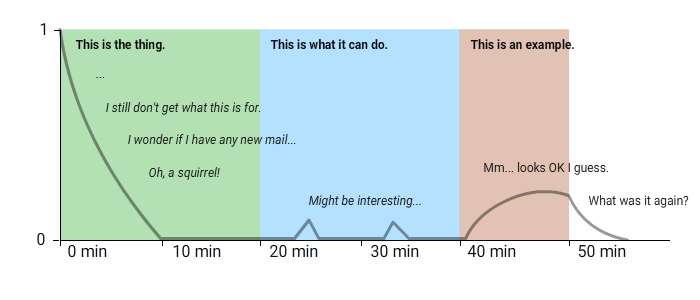
The presentation structure to keep attention must be reversed:
- This is an example of how to use the thing,
- This is what it can do,
- This is the thing.
In this case, the audience will most likely be interested from the very beginning. Of course, this structure is rather controversial because, it seems odd to show an example of using a Surface Integral without describing what this is first. But in practice showing an example first triggers active questions in the audience: What is it? How is it done? Can I use it? Exactly these questions you are going to answer in the next parts of the presentation.
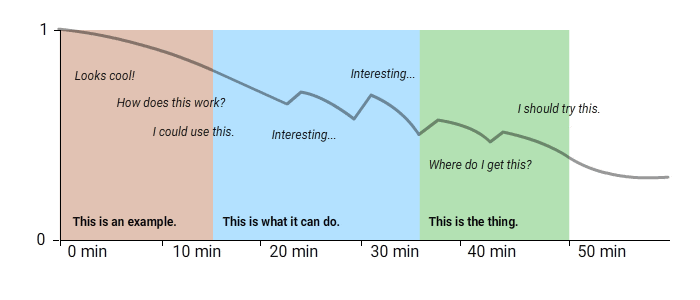
The totally reversed flow is not applicable to every presentation, but...
You should ask yourself, is the flow of your presentation supporting attention in the audience or is it just making everyone fall asleep?
6. Don't assume that everybody has played or at least knows your game
I know people in game development industry who haven't played Diablo or The Witcher 3, I know people who don't follow mobile top charts and "this is like Clash of Clans" tells them nothing.
Why do you assume that people know YOUR game?
Even if you are CD Projekt Red and you are going to talk about The Witcher 3, you absolutely must show a trailer or a gameplay clip at the beginning of your talk. Don't think that you are saving precious time by not doing this. What you are really doing is adding more confusion which immediately converts into lack of attention.
7. Show, don't tell
There's nothing more boring than a wall of text on a large screen. Don't do this.
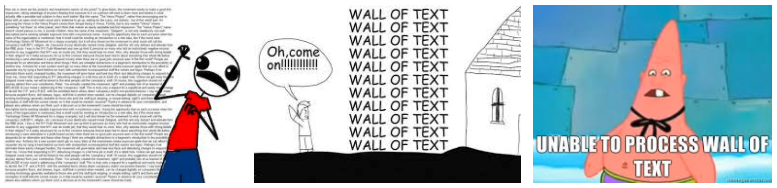
If you are talking about your game and how you created 50 characters, 20 levels and 10 weapons — show the weapons, show animated characters, add screenshots of the levels! If you are describing an algorithm, show a visual representation of how it works.
Don't make the audience read, especially don't make people read code from the slides!
If you have to show code, highlight important parts.
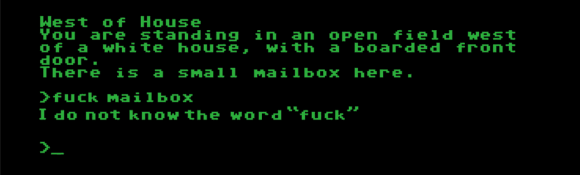
8. Everything is important in your presentation
One thing I really hate is when I am sitting in the audience trying to figure out what the speaker is showing, but he keeps switching through slides saying that this is not important. WHY HAVE YOU INCLUDED THESE SLIDES THEN???!!1
I can tell you why, because I tend to do the same thing. Good that I know this and I am able to correct myself right away. But most of the time it is hard to fix the voice I'm using while talking about these things. People tend to notice this.
People tend to see when you think that what you are saying is not important, and they project this on you. Now you are not important.
If you look like what you are saying is important, people will give more attention to what you are saying, they will tend to agree with you and will more likely think that you are smart (do you think those public speakers are smart? well, at least they look smart). Unfortunately, this is a difficult skill to master
You should start with believing that if you included this slide in the presentation, it is important. It was important when you were making this slide deck, why is it suddenly not important on stage?
General advice
And the last, I want to list a few things which help me deliver better presentations.
1. Don't eat before the presentation
This one is my personal choice. I usually feel like having a nap after getting a good meal, which is not the best state to be when you need to stand on stage and talk for an hour.
Look at your own experience — do you feel more active after having a meal? Does drinking coffee before a presentation make you more active or you just feel more awake while your brain seems to be lagging?
2. Find a person in the audience and talk to him or her
It is hard to speak in front of a large audience, you see people swiping their phones, people randomly stand up and leave, or people just keep staring at you with a distinct sceptical look on their faces. The later doesn't mean that the person is judging you, he or she is most likely suffers from Resting Bitch Face Syndrome.
So the best strategy to keep calm is to find one or more people in the hall who look genuinely interested and talk to them. In this case it doesn't matter if you are speaking in front of 10 people or 10 000 people.
3. When asking "who is here [X]?" questions, raise your hand
It is a good practice to spice up your presentation with questions to the audience. By doing this you may be able to change your presentation on the fly or just break the ice in the room.
The question might be the following: "Who is a programmer here? Raise your hand."
I found, that a good thing to do when asking such questions is to raise your hand too. This shows the audience that this is OK to raise a hand and someone has already done this. Otherwise, you know, people are shy to actively participate.
4. Don't let a person in the audience hijack your talk
Sometimes I want the audience to ask questions during the presentation, so it is more like a lecture, not a one way information transfer. But I know that I have this bug, that if interrupted I completely lose track of what I was saying. So, I usually try to enforce one of the following rules:
- If you have a question, raise your hand.
- I ask if there are questions during transitions between logical sections of my presentation. No questions while I am speaking.
This helps me to structure the presentation and make sure that I budget the time correctly. The biggest problem here is when a person from the audience tries to hijack your talk by masking his own opinion within a question. Such "questions" tend to be long and distracting, and what's more important they benefit nobody except the person asking them.
It is very important to identify such "questions" in time and try to get rid of them as fast as possible. This is what I usually try to do:
- If the story before the question is getting quite long, I usually interrupt the person and explicitly ask "so, what's the question?". This works sometimes.
- Tell the person to talk to me after the presentation.
- Say that I can't answer this now, but if the person sends [the project] to me by email, I might be able to look at it further. (hint: nobody has ever sent me anything, so this is safe)
*************
I hope that with the help of articles like this there will be fewer mediocre talks at IT and Game Development conferences. Remember, that sharing knowledge is a unique skill which requires hard work. Just knowing something is not enough to be able to teach people what you know.
Practice, look at other speakers, read articles like this, and soon people will line up for your talks and give you 5 star rating all the time!